
Redeem your bundle here
To redeem your bundle click the button below and add your codes at check out.
Once you have redeemed your bundle you can access your files by visiting My Downloads
or follow the instructions at the bottom of this page.
-
 Redeem Tier 1
Redeem Tier 1
What's IncludedPOLYGON MINI - City Pack
POLYGON - Spy Kit
POLYGON - Explorer Kit
POLYGON - Snow Kit -
 Redeem Tier 2
Redeem Tier 2
What's IncludedPOLYGON - Nightclubs
POLYGON MINI - City Characters Pack
POLYGON - Fantasy Rivals Pack
POLYGON MINI - Fantasy Pack
POLYGON - Prototype Pack -
 Redeem Tier 3
Redeem Tier 3
What's IncludedPOLYGON - Ancient Empire
POLYGON - Sci-Fi Space Pack
POLYGON - Farm Pack
POLYGON - Office Pack
POLYGON - City Zombies Pack
POLYGON - Town Pack
POLYGON MINI - Fantasy Characters Pack
POLYGON - City Characters Pack
POLYGON - Fantasy Characters Pack
POLYGON - Icons Pack
How To Access Your Files
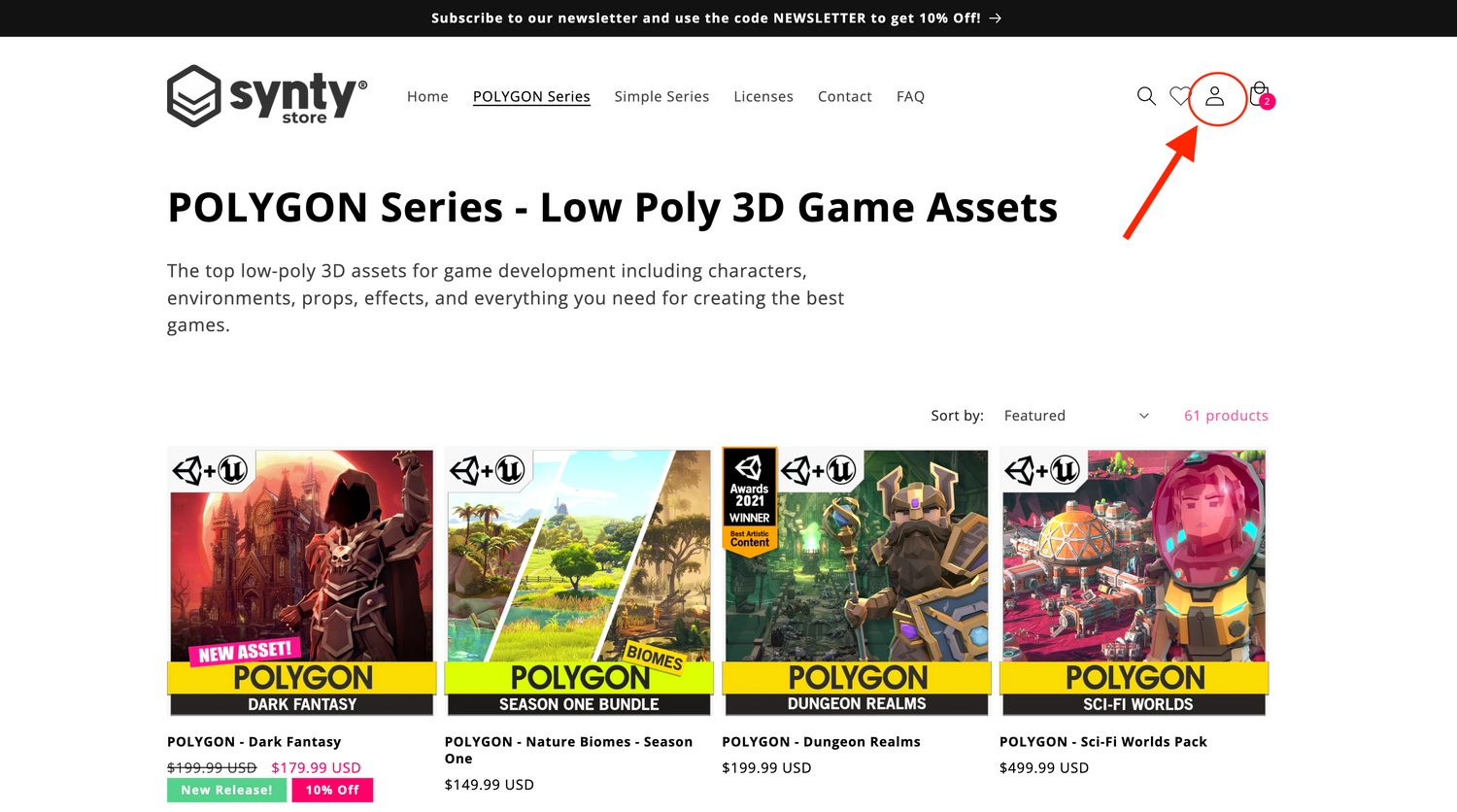
Log in
To download your files you must first log in.
Click the account icon at the top right of the page and follow the login instructions.
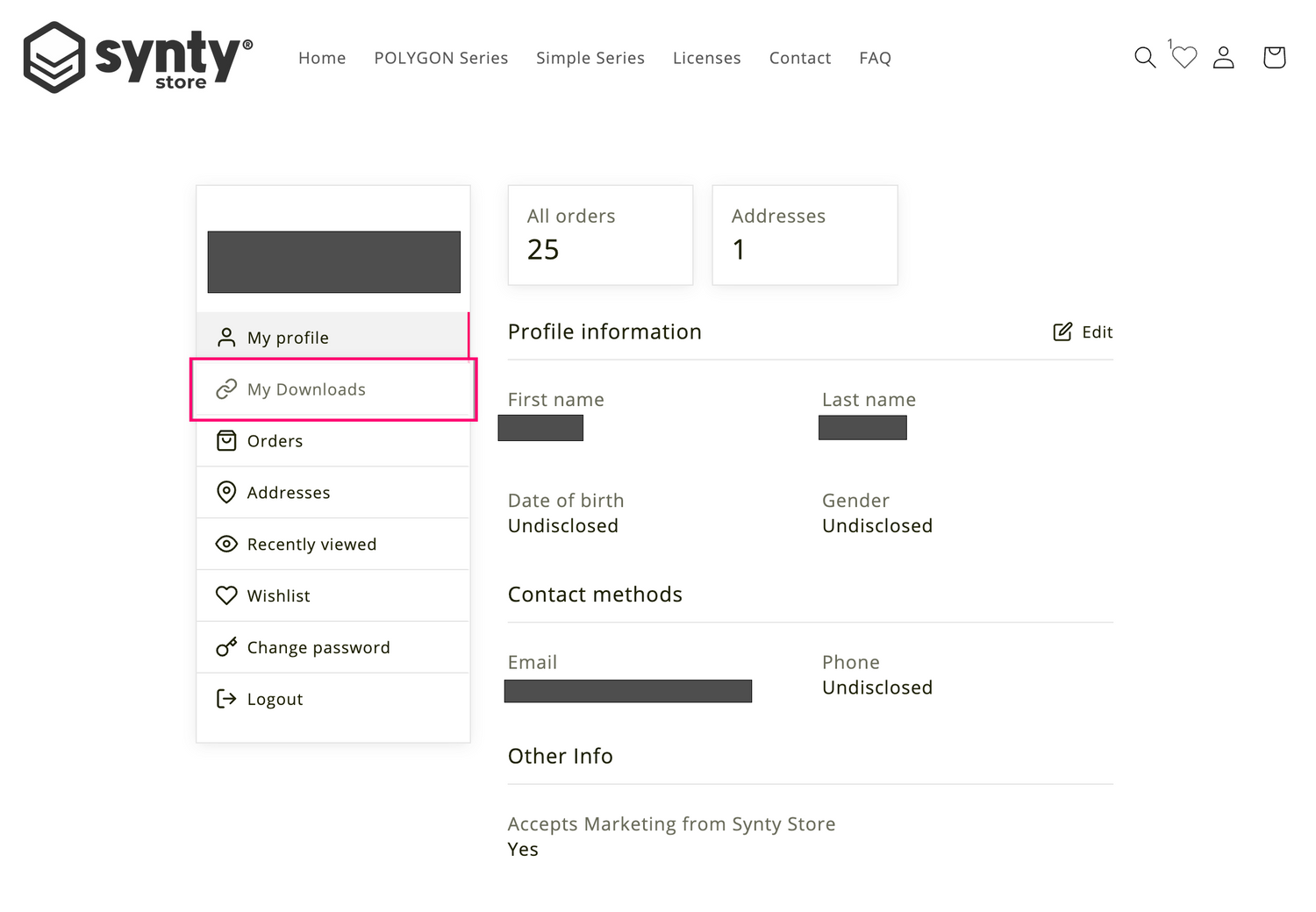
Account Settings
You will find your files in the Account Settings screen. Click the same account icon in the top right of the page, if you are logged in this will take you to the account settings screen.
From there click the My Downloads button. All your files will be listed there!
Download your files and build some games!
