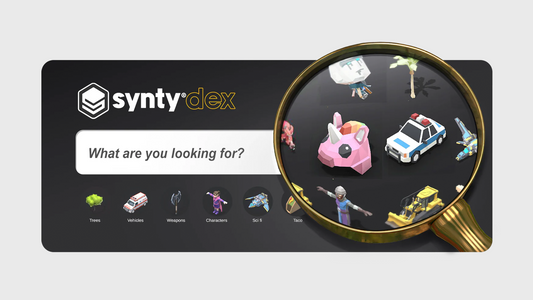Hey everyone, Amy here! Today we’re taking a deep dive into the production of our latest INTERFACE pack, Fantasy Warrior HUD, a pack full of components designed for maximum customisation, whether you’re building an action RPG, a sprawling fantasy open world, or a souls-like survival adventure.
Read on for a deep dive into the making of this pack, to see some of the early concepts, and to hear more about the production process from our talented Synty team member Ben C, the lead UI artist who brought this pack to life, including some hot tips for utilising this pack in your projects!

Built by a Level 3 Half-Gnome Half-Giant Bard
“As a fantasy RPG and adventure game fan and as a level 3 half-gnome half-giant bard, this pack was right up my alley. I particularly love the way the intricate tracery designs translated from concept to sprites. I was thinking maybe I could use the designs to make some fancy dinner plates for my mum. It was also fun expanding out the pack with companion portraits, dialogue selection components and of course a few hearts bar variants.” – Ben C, Lead UI Artist

Golden Curlicues, Swirlies and Shiny Gems
Ben says building this pack was “as smooth as a kobold’s thigh,” thanks particularly to the awesome work from the Synty concept team and our 3D modeller, Ashe. One of the main challenges with HUD packs is building out physical-style components that match Synty’s style while also (hopefully!) being highly usable in a variety of projects. But rest assured, Ben has confirmed, “all them golden curlicues, swirlies and shiny gems fit really well in fantasy game HUDs!”
Enjoy a look at some of the early concept art from this pack below:



Hot Tips for Getting Started
To round out our deep dive into Fantasy Warrior HUD, Ben has some great tips for anyone looking to get started using this pack quickly! Firstly, "remember you can copy paste components from the demo scenes, and you can customise many of the component elements using tints in the Unity Image components.”

If you’re looking to get animation implemented, “check out the various Animator Controllers to see how to set up UI animations. You can test how they work by playing with the animator parameters in Play mode.”

The Synty team is always focused on trying to build components that are as usable as possible. A lot of our components are scalable, and, if there’s a row of buttons, Ben says, “you should just be able to duplicate or delete them and the whole component should behave.”
We also have a couple of HUD related Unity tutorials you can dive into, check out our videos on creating a HUD and creating a minimap to learn more.

Extra Credit
If you can pull yourself away from making the most epic fantasy game of all time, Ben’s final hot tip is to mix and match this pack with other Synty INTERFACE packs to add even more variety! We’re huge fans of theme mash-ups at Synty, and it’s likely you’ll see us combining Fantasy HUD with something unexpected on a Twitch or YouTube livestream soon.
I hope you’ve enjoyed this deep dive into the world of Fantasy Warrior HUD. You can see more screenshots, find out more, and pick up this pack on the Synty Store or Unity Store.
We can't wait to see the projects you build! Be sure to tag Synty on Instagram, X or Facebook when posting your work, and if you enjoyed this post, we’d love for you to join our community of experienced and aspiring developers on Discord.