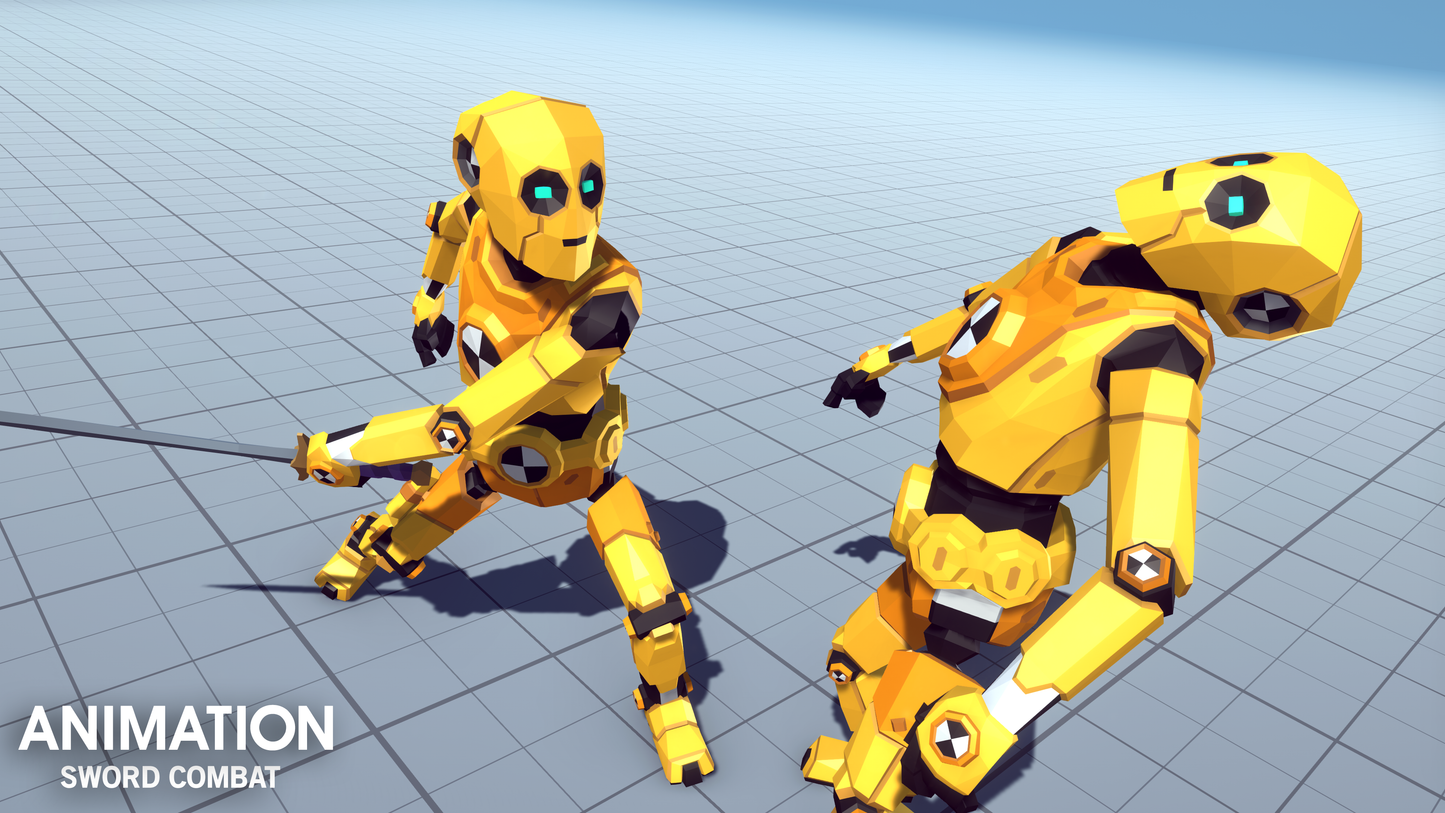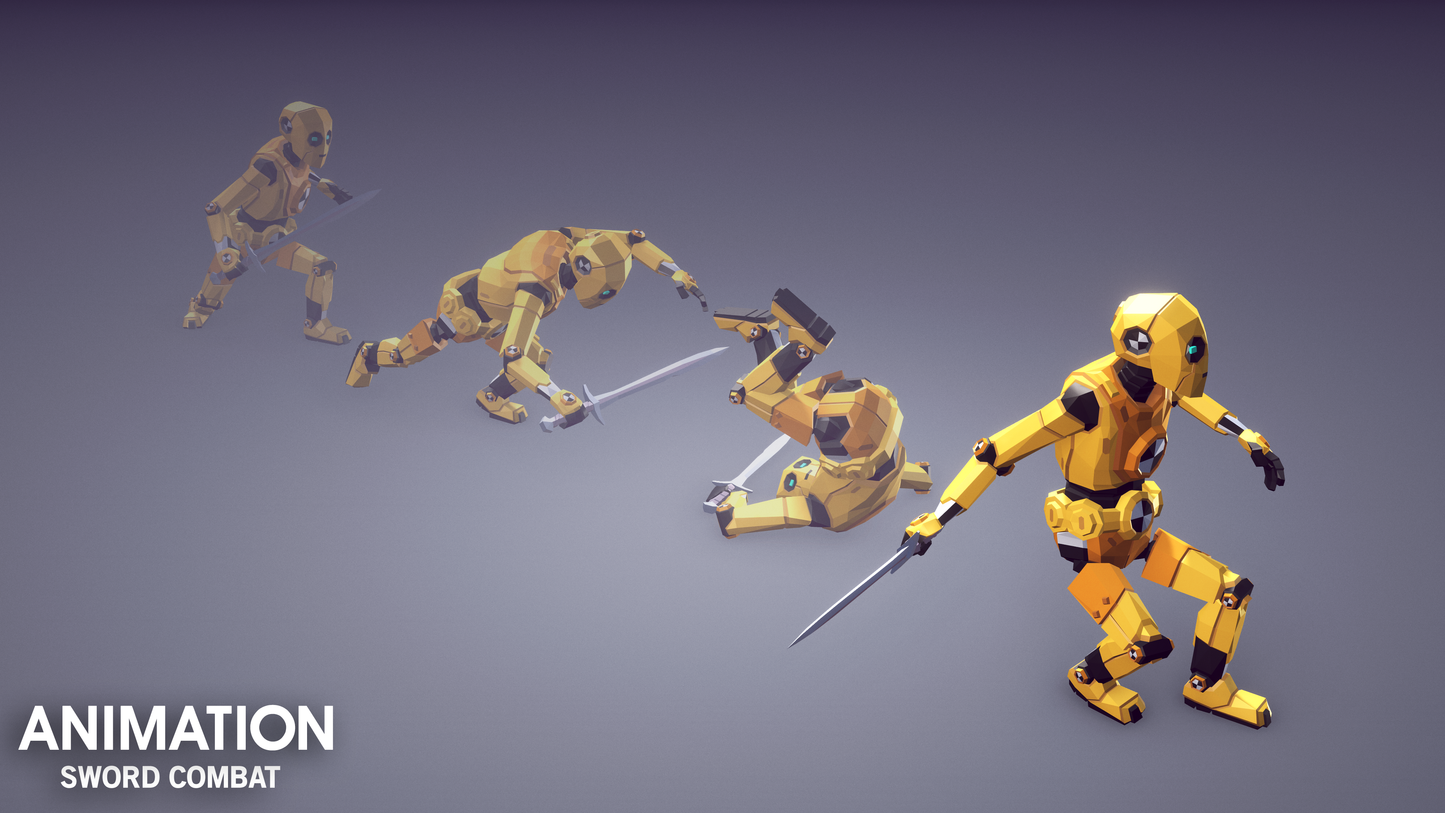ANIMATION - Sword Combat
ANIMATION - Sword Combat
50% Off Sold out
Couldn't load pickup availability

Unlock ANIMATION - Sword Combat and the entire Synty library of 130+ art, animation and UI packs with plans starting at $30 USD/mo.
Synty® Studios presents: ANIMATION - Sword Combat
A specialised Synty ANIMATION pack!
This pack features meticulously hand-crafted animations that will accelerate your workflow by providing a cohesive collection of motions, designed to integrate easily with other Synty ANIMATION packages.
Complete with 105 Sword Combat essential animations – including light and heavy attacks, fabulous flourishes, dramatic deaths, lively leaps and more. Each with multiple animations and smooth transitions so your characters will move with ease.
Witness your characters come to life with immersive fluidity as you unleash the power of sword combat into your creations!
◼ Key Features ◼
Animation Sets
105 Sword Combat animation FBX files, including RootMotion versions, designed for a complete combat system with smooth blending and transitions. Each animation is a separate file, allowing you to import only the animations you need into your project.
Gallery Scene
We’ve included a scene featuring all the animations as a separate asset, so you can easily view each individual animation.
Works with ANIMATION - Base Locomotion
This pack includes documentation to guide you on how to blend Sword Combat with Synty’s Base Locomotion animations.
ANIMATION Collection Bundle
Grab this pack as part of the ANIMATION Collection bundle containing all 6 of Synty's high quality ANIMATION packs at 50% off.
*Contents may vary between engines.
🔍 FAQs
Q: Does this pack work with Mecanim?
A: Yes! However, this pack only supports standard POLYGON characters, POLYGON Kids, and POLYGON Big Rig characters. ANIMATION - Swords Combat animations make use of a prop bone, an extra bone added to the hand. You may need to retarget the animations using third-party tools to get the prop bone to animate correctly on other characters.
Q: Can I use this pack with ANIMATION - Base Locomotion?
A: Yes, documentation is provided to guide you in blending ANIMATION - Sword Combat with ANIMATION - Base Locomotion. There's an example animation controller included in the pack, as well as transition animations for integration with Base Locomotion.
Q: Do these animations work with characters in Synty POLYGON packs?
A: Yes! These animations are designed to work with standard POLYGON characters, POLYGON Kids, and POLYGON Big Rig characters.
Q: Do these animations work with characters in Synty SIMPLE packs?
A: No, these animations do not work with SIMPLE characters.
Q: Can I use the animations on my own custom rig?
A: ANIMATION - Swords Combat animations make use of a prop bone, an extra bone added to the hand. You may need to retarget the animations using third-party tools to get the prop bone to animate correctly on other character rigs even when using mecanim.
Q: Does this pack support Unreal Engine?
A: This pack does not officially support Unreal Engine. There is currently no timeline for Unreal Engine support for Synty ANIMATION products.
Q: Can the animations be used in Unreal?
A: Even though Unreal Engine is not officially supported, you can import the animation FBX files into Unreal Engine, retarget them using the Unreal animations tool, and use them on the Unreal Mannequin. However no Synty support is currently offered for this.
📦 Pack Content
◼ Asset List ◼
Synty POLYGON dummy and demo sword
◼ Animations ◼
Attack
A_Attack_HeavyCombo01A_ReturnToIdle_RootMotion_Sword.fbx
A_Attack_HeavyCombo01A_ReturnToIdle_Sword.fbx
A_Attack_HeavyCombo01A_RootMotion_Sword.fbx
A_Attack_HeavyCombo01A_Sword.fbx
A_Attack_HeavyCombo01B_ReturnToIdle_RootMotion_Sword.fbx
A_Attack_HeavyCombo01B_ReturnToIdle_Sword.fbx
A_Attack_HeavyCombo01B_RootMotion_Sword.fbx
A_Attack_HeavyCombo01B_Sword.fbx
A_Attack_HeavyCombo01C_ReturnToIdle_RootMotion_Sword.fbx
A_Attack_HeavyCombo01C_ReturnToIdle_Sword.fbx
A_Attack_HeavyCombo01C_RootMotion_Sword.fbx
A_Attack_HeavyCombo01C_Sword.fbx
A_Attack_HeavyFlourish01_ReturnToIdle_RootMotion_Sword.fbx
A_Attack_HeavyFlourish01_ReturnToIdle_Sword.fbx
A_Attack_HeavyFlourish01_RootMotion_Sword.fbx
A_Attack_HeavyFlourish01_Sword.fbx
A_Attack_HeavyStab01_ReturnToIdle_RootMotion_Sword.fbx
A_Attack_HeavyStab01_ReturnToIdle_Sword.fbx
A_Attack_HeavyStab01_RootMotion_Sword.fbx
A_Attack_HeavyStab01_Sword.fbx
A_Attack_LightCombo01A_ReturnToIdle_RootMotion_Sword.fbx
A_Attack_LightCombo01A_ReturnToIdle_Sword.fbx
A_Attack_LightCombo01A_RootMotion_Sword.fbx
A_Attack_LightCombo01A_Sword.fbx
A_Attack_LightCombo01B_ReturnToIdle_RootMotion_Sword.fbx
A_Attack_LightCombo01B_ReturnToIdle_Sword.fbx
A_Attack_LightCombo01B_RootMotion_Sword.fbx
A_Attack_LightCombo01B_Sword.fbx
A_Attack_LightCombo01C_ReturnToIdle_RootMotion_Sword.fbx
A_Attack_LightCombo01C_ReturnToIdle_Sword.fbx
A_Attack_LightCombo01C_RootMotion_Sword.fbx
A_Attack_LightCombo01C_Sword.fbx
A_Attack_LightFencing01_ReturnToIdle_RootMotion_Sword.fbx
A_Attack_LightFencing01_ReturnToIdle_Sword.fbx
A_Attack_LightFencing01_RootMotion_Sword.fbx
A_Attack_LightFencing01_Sword.fbx
A_Attack_LightLeaping01_ReturnToIdle_RootMotion_Sword.fbx
A_Attack_LightLeaping01_ReturnToIdle_Sword.fbx
A_Attack_LightLeaping01_RootMotionHorizontal_Sword.fbx
A_Attack_LightLeaping01_RootMotionVertical_Sword.fbx
A_Attack_LightLeaping01_RootMotion_Sword.fbx
A_Attack_LightLeaping01_Sword.fbx
Block
A_Block_Begin_Sword.fbx
A_Block_End_Sword.fbx
A_Block_Loop_Sword.fbx
A_Parry_Break_RootMotion_Sword.fbx
A_Parry_Break_Sword.fbx
A_Parry_F_CounterShove_RootMotion_Sword.fbx
A_Parry_F_CounterShove_Sword.fbx
A_Parry_F_PommelStrike_RootMotion_Sword.fbx
A_Parry_F_PommelStrike_Sword.fbx
A_Parry_F_ReturnToBlock_Sword.fbx
A_Parry_F_Sword.fbx
A_Parry_L_Sword.fbx
A_Parry_R_Sword.fbx
Death
A_Death_B_01_Pose_Sword.fbx
A_Death_B_01_Sword.fbx
A_Death_F_01_Pose_Sword.fbx
A_Death_F_01_Sword.fbx
A_Death_L_01_Pose_Sword.fbx
A_Death_L_01_Sword.fbx
A_Death_R_01_Pose_Sword.fbx
A_Death_R_01_Sword.fbx
Dodge
A_Dodge_B_RootMotion_Sword.fbx
A_Dodge_B_Sword.fbx
A_Dodge_F_RootMotion_Sword.fbx
A_Dodge_F_Sword.fbx
A_Dodge_L_RootMotion_Sword.fbx
A_Dodge_L_Sword.fbx
A_Dodge_R_RootMotion_Sword.fbx
A_Dodge_R_Sword.fbx
Hit
A_Hit_B_React_Sword.fbx
A_Hit_B_Stagger_RootMotion_Sword.fbx
A_Hit_B_Stagger_Sword.fbx
A_Hit_F_React_Sword.fbx
A_Hit_F_Stagger_RootMotion_Sword.fbx
A_Hit_F_Stagger_Sword.fbx
A_Hit_L_React_Sword.fbx
A_Hit_L_Stagger_RootMotion_Sword.fbx
A_Hit_L_Stagger_Sword.fbx
A_Hit_R_React_Sword.fbx
A_Hit_R_Stagger_RootMotion_Sword.fbx
A_Hit_R_Stagger_Sword.fbx
A_KnockDown_Begin_Sword.fbx
A_KnockDown_Begin_RootMotion_Sword.fbx
A_KnockDown_End_Sword.fbx
A_KnockDown_Loop_Sword.fbx
A_Stun_Begin_Sword.fbx
A_Stun_End_Sword.fbx
A_Stun_Loop_Sword.fbx
Idle
A_Idle_Base_Sword.fbx
A_Idle_EnergeticStance01_Sword.fbx
A_Idle_Flourish01_Sword.fbx
A_Idle_Menacing01_Begin_RootMotion_Sword.fbx
A_Idle_Menacing01_Begin_Sword.fbx
A_Idle_Menacing01_End_RootMotion_Sword.fbx
A_Idle_Menacing01_End_Sword.fbx
A_Idle_Menacing01_RootMotion_Sword.fbx
A_Idle_Menacing01_Sword.fbx
A_Draw_Sword_Masc.fbx
A_Draw_Sword_Femn.fbx
A_Idle_Sheathed_Sword_Masc.fbx
A_Idle_Sheathed_Sword_Femn.fbx
A_Sheathe_Sword_Masc.fbx
A_Sheathe_Sword_Femn.fbx
🤖 Technical Info
◼ Compatibility ◼
-
Compatible with Unity 2022.3+
- Supports URP, Built-in and HDRP
◼ File Formats ◼
- Unity 2022.3 package
- Animation FBX Zip File
📋 Changelog
Version 1.2.0 (Unity) + v5 (Source Files)
- Added missing stance transitions
- Added missing root motion animations
- Updated documentation
V4 (Source Files)
- Added modular character to source files
Version 1.1.1 (Unity)
- Updated folder structure
- Added Sidekick animations to source files
Version 1.1.0 (Unity)
- Added modular gallery scene and animations
Version 1.0.1 (Unity)
- Fixed a bug where the Prop Bone Tool would fail set up when ANIMATION
- Swords Combat was moved from its default location.
Version 1.0.0 (Unity)
Initial release
This is the perfect pack to help finish off your project focused on the duels of ancient knights, jedi, or the barbarian hordes. Included are many unique variations of strikes, blocks, deaths and more.
Thanks for taking the time to leave us a review today.
These are some well thought out animations, and easy enough to adjust if needed.
Thanks for the review, enjoy the animations!
ANIMATION - Sword Combat
Thanks for the review!
ANIMATION - Sword Combat
Thanks for the review
ANIMATION - Sword Combat
The reviews are always appreciated, thanks.
DISCORD | YOUTUBE | FACEBOOK | TWITTER | INSTAGRAM
Share